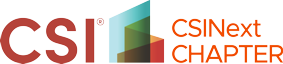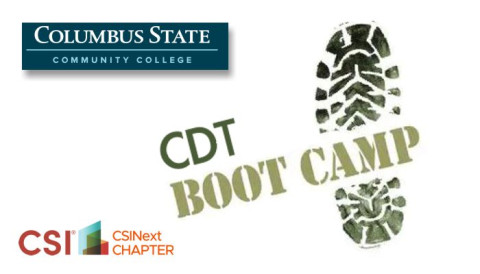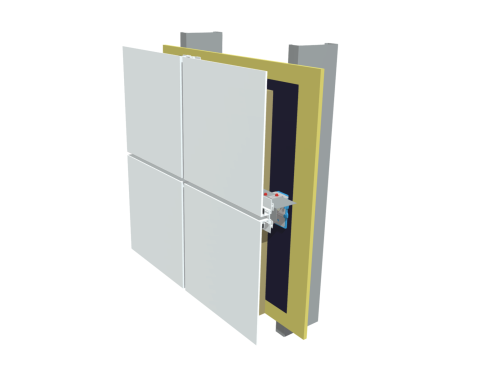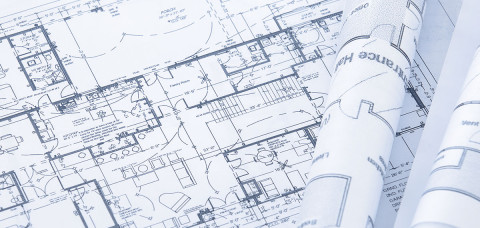Remote Access
I was thinking the other day about the convenience of Remote Access. If I rewind to when I started my Architectural Journey in 1983, at the young age of 19, remote access was a foreign concept. If there was a project deadline and the hours were winding down to get the project done, you started early and stayed late. Sound familiar, just like studio in college. This began my addiction to coffee, at its peak, I was a two pot a day drinker. Then in 2006, I stopped cold turkey, but another story for another time. But let’s pull back the curtain and get back to Remote Access.
 Remote Access is a broad term. There are several types of remote access. I wanted to break each one of these down. You may have heard of some of the terms. Virtual Private Network (VPN), Cloud Computing, Remote Desktop Connection (RDC), File Sharing and the Cloud Storage.
Remote Access is a broad term. There are several types of remote access. I wanted to break each one of these down. You may have heard of some of the terms. Virtual Private Network (VPN), Cloud Computing, Remote Desktop Connection (RDC), File Sharing and the Cloud Storage.
The one term you have probably heard out of these is the Cloud or Cloud Storage. Simply put, this is a server or server farm located at some place holding all of the files you choose place there. If you are an Office 365 user you get storage included, called One Drive. Macintosh or iPhone users get iCloud. A popular free one is DropBox. These basic plans typically allow for 5GB of storage. In today’s world, that will cover very basic file storage but not enough for real file sharing. Each of these have different levels of sharing, with DropBox probably being the simplest. Someday I may figure out to do secure sharing with OneDrive, just not today. Back to the Cloud, this is where I store all of my CSI and personal files. So, no matter where I’m at, I can get to my data. This works on my PC, Mac and iPhone. Yes, I use iCloud and have an entry level plan with 50GB of storage. I like it because it just works.
The other Cloud term is Cloud Computing. This hasn’t taken off… yet. Google Docs is a type of Cloud computing paired with Cloud Storage. You don’t physically install any software on your computer, you launch a web browser and then run the programs inside of the browser. The concept is great, the downside is you need an internet connection. But this is true for any type of Cloud access. The nice thing about iCloud for storage and using local programs such as Word or Corel, is the Cloud is echoed on my local hard drive. So, I can work, and the file is uploaded the next time I do have internet connection. With Cloud Computing Software, I can’t accomplish the same task until I’m on the internet.
The last two types of remote access are VPN and RDC. Both of these do require internet connection. And access your work desktop differently. Let’s start with VPN, it is the technology of securely connecting two networks. Your laptop will need to have all of the same software as your desktop. It has to be a fully functional workstation that can be pulled in directly to the office network. Once the remote connection is made, it is then another workstation on the network. You access the server files and other resource in the exact same way as if you are in the office.
The final connection is RDC. With Remote Desktop, I need to have a fully function workstation in the office. And it has to be turned on, oh and it can’t go to sleep. Unless you have Wake On Lan, but I didn’t want to get to technical, hopefully I have crossed that line. Back to RDC, there are several software’s out there to accomplish this, Microsoft builds into Windows RDC, there is also GoToMyPC, LogMeIn and even Apple has Apple Remote Desktop. Most of these will let you access your Desktop PC from another computer, Smart Phone or Tablet. This is nice when you don’t need to carry around a larger device to get some work done. When I need to access Revit, it is easiest to do RDC, because I get the software and full access to the project files on the server. Basically, I’m working on my desktop anywhere looking at it through a window.
Being able access work from anywhere is a ‘nice to have’. I can get one more thing done. But it does come with a downside. I don’t have the quality of downtime, which is needed by everyone. I overheard a phone call the other day by a coworker “Is so and So in?... Oh, they are out of the office, is it vacation?... A vacation, do you think it would be OK to call them on their cell?” You get the point, with tight deadlines and no wiggle room in the schedule, answers are needed almost always yesterday.
 Now if I could only remote access a beach and mojito while I’m at work. That would be a nice reversal for a change and a great way to access downtime.
Now if I could only remote access a beach and mojito while I’m at work. That would be a nice reversal for a change and a great way to access downtime.
…and now for something completely different.
Honey never spoils.
When you subscribe to the blog, we will send you an e-mail when there are new updates on the site so you wouldn't miss them.